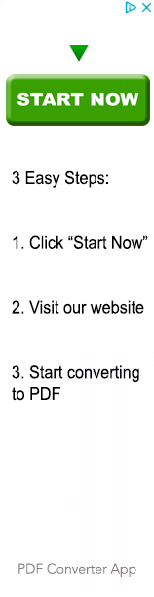Documentation
Getting Started
IntroductionBasic Installation
Hello, World!
Web Site Elements
Web Site Settings
Templates
Areas
Modules
Articles
Plugins
Internal Plugins
TITLELINK
URL
IMAGE
AREA
MODULE
ARTICLE
SUMMARY
NEWS
TEMPLATE
SCRIPT
KEYWORDS
DESCRIPTION
CHARSET
MOBILE
DESKTOP
RAW
CSS
External Plugins
AUDIOSLIDER
DROPDOWN
CODE
TextCMS Documentation - Internal Plugins - IMAGE
Plugin Description
Of course you can embed images manually using <img src=...> tag. But you'd need to supply the full path to your image.
TextCMS provides you with plugin IMAGE to simplify the task. The syntax is [IMAGE (attributes)](image_file_name)[/IMAGE]. TextCMS will search for the
image in the following locations:
File Search LocationsSome of the TextCMS plugins search for media files (images, video, audio, css etc...). They usially search in the following order:
|
Plugin Usage
This plugin can be used everywhere
| Articles |  |
| Templates |  |
| Modules |  |
| Areas |  |
Attributes
| main | Optional | Can be set as "main=true" to indicate that this is the main image of an article. This image will be used to generate article thumbnails. Also other plugins may use this setting. For example external plugin FACEBOOK will use this image to suggest this image to Facebook as a main web page image during sharing. |
| id | Optional | Same as regular <img id=...> attribute |
| name | Optional | Same as regular <img name=...> attribute |
| width | Optional | Same as regular <img width=...> attribute |
| height | Optional | Same as regular <img height=...> attribute |
| alt | Optional | Same as regular <img alt=...> attribute |
| title | Optional | Same as regular <img title=...> attribute |
| style | Optional | Same as regular <img style=...> attribute |
Styling
This plugin does not support plugin-specific styling.
Example
[IMAGE main=true width=600px height=400px alt="test image"]test.png[/IMAGE]
(c) 2018-2025 TextCMS